How to enable/disable image Up-to-date indicator
In Portainer, you can see if an image is out of date when you have the image up-to-date indicator enabled. This will guide you through enabling or disabling this feature for Docker Standalone and Docker Swarm.
Enabling or Disabling the Image Up-to-date Indicator
To enable the image up-to-date indicator, follow these steps:
Select your environment: Docker Standalone or Docker Swarm.
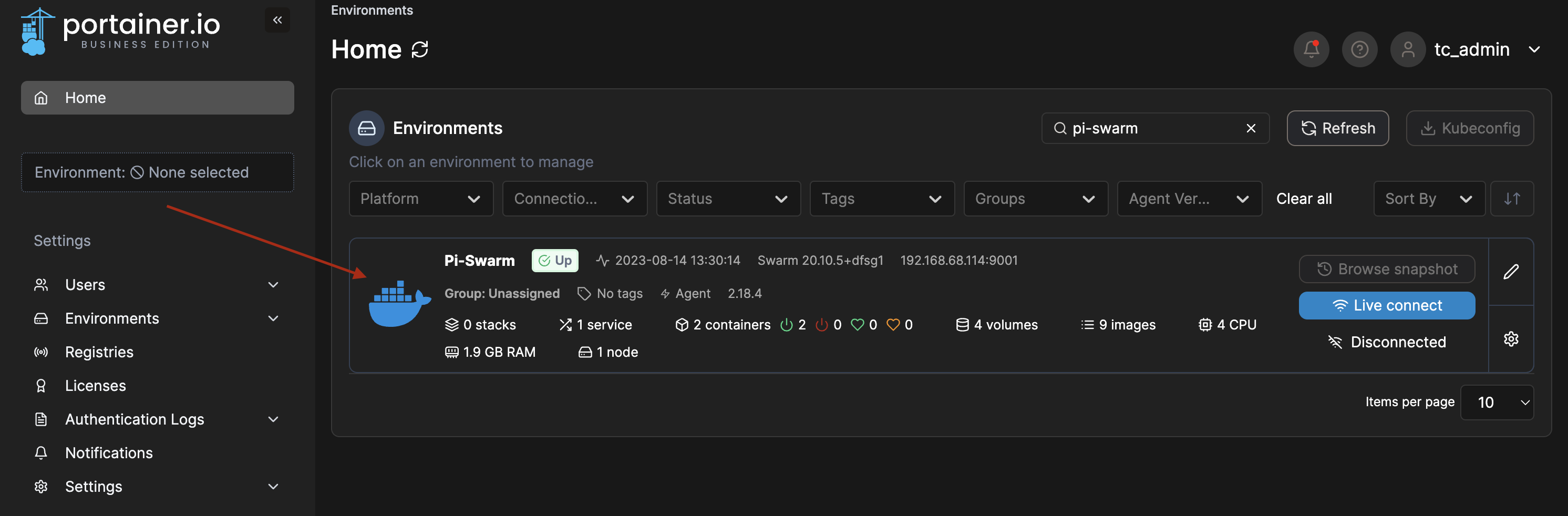
In the left-hand panel, locate "Host" (for Docker Standalone) or "Swarm" (for Docker Swarm). Click on your chosen option, then select "Setup."
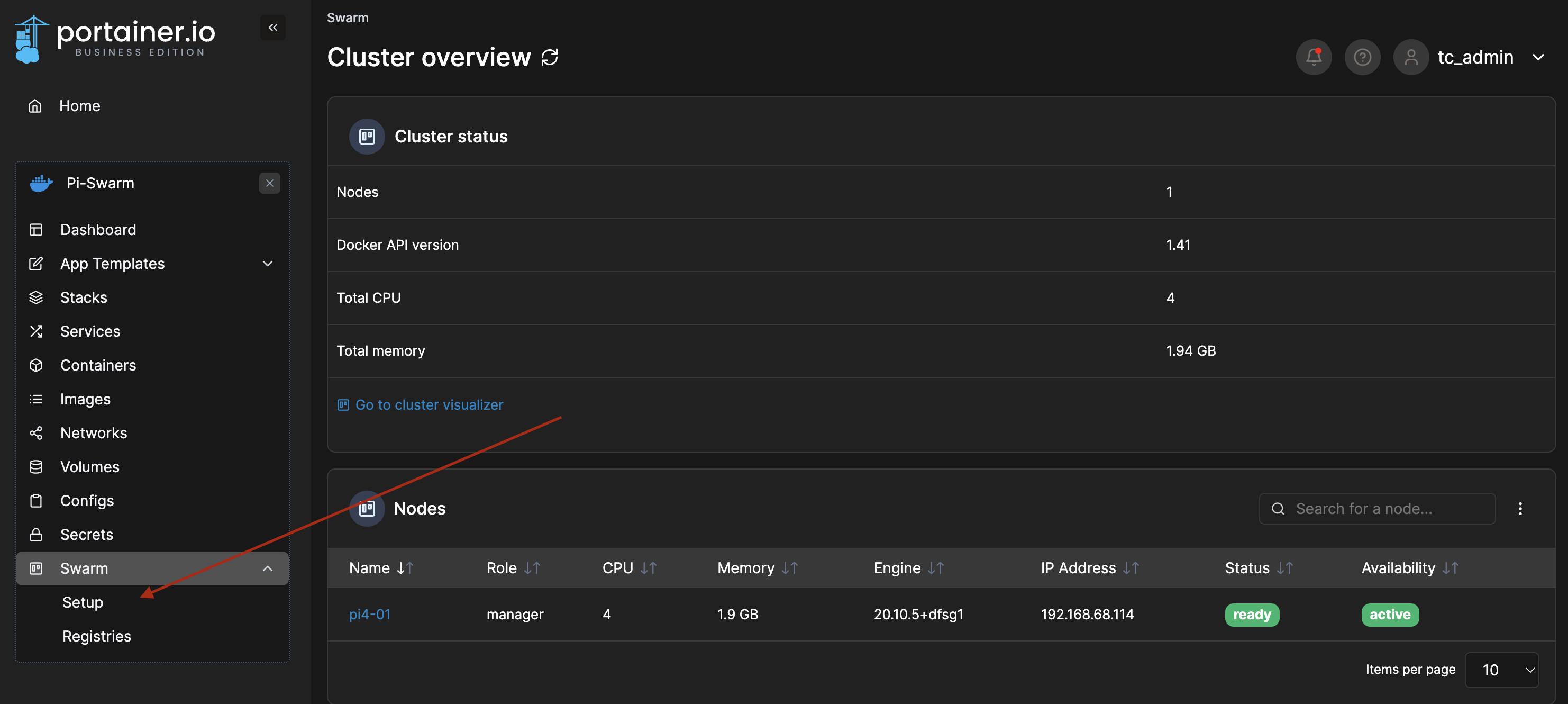
In the "Other" section, you can enable or disable the "Show an image(s) up-to-date indicator for Stacks, Services, and Containers."
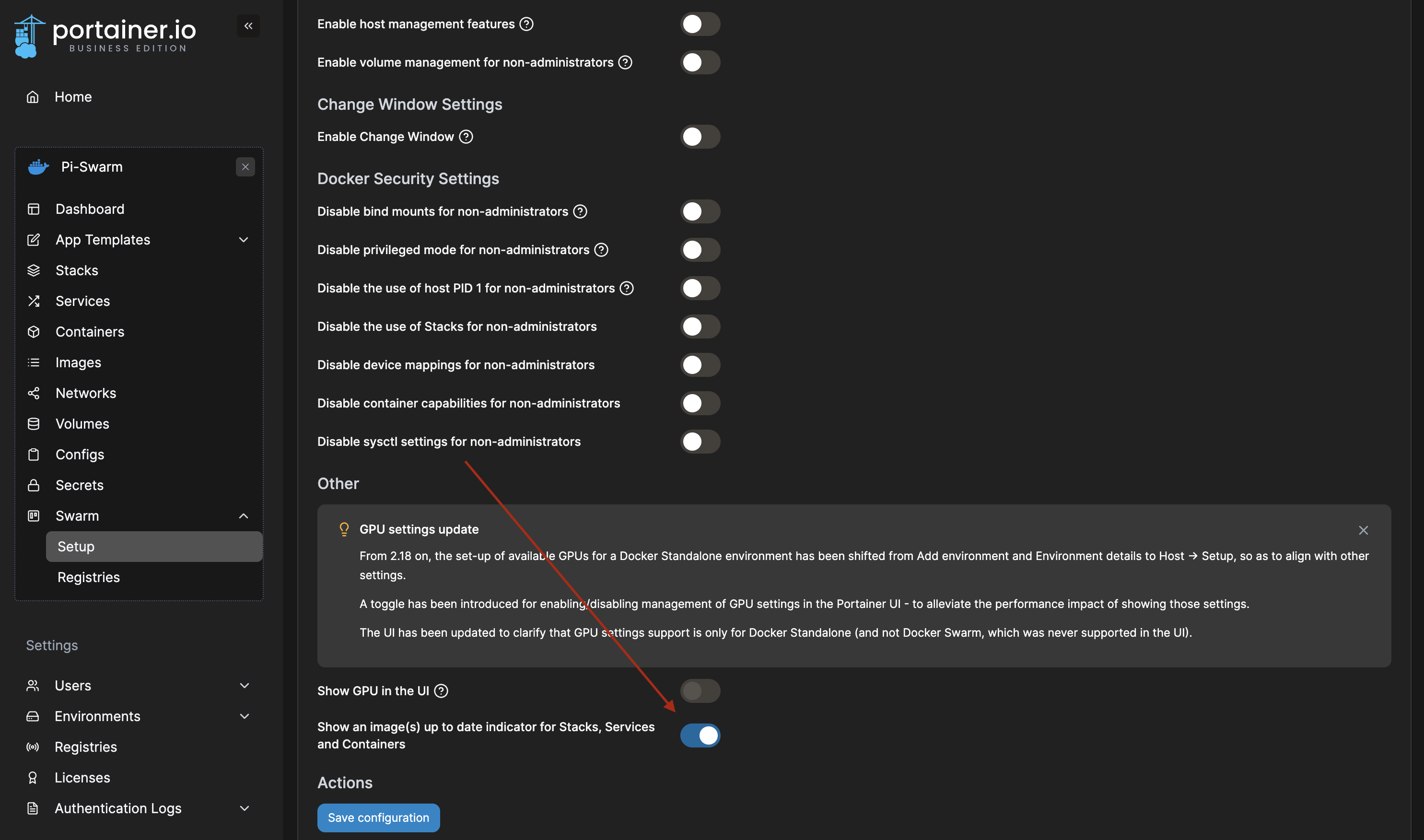
You can find out more information about the image up-to-date indicator here